前言
GameplayTags 是一款适用于 Unity 游戏开发的树形结构的Tag管理器,利用它我们可以做到很多效果,这里使用的是 Alex 大佬的 GameplayTags 库
使用方式
从上述链接下载完整源码,然后将整个源码文件夹放入 Unity 项目的 Assets/Plugins/ 目录下
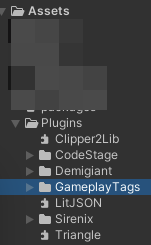
插件用例
概念
- GameplayTag:Tag 的对象
- Container:Tag 的容器,可以给一个实体创建多个不同种类的容器,分为不计数、可以并交集的GameplayTagContainer 和 计数的GameplayTagCountContainer,或者自己实现IGameplayTagContainer
定义 Tag
推荐集中定义所有需要用到的 Tag
[assembly: GameplayTag("Ability")]
[assembly: GameplayTag("Ability.CanAttack")]
[assembly: GameplayTag("Ability.CanAttack.CanCrit")]
[assembly: GameplayTag("Ability.CanHurt")]
[assembly: GameplayTag("State")]
[assembly: GameplayTag("State.Buff")]
[assembly: GameplayTag("State.Buff1")]
[assembly: GameplayTag("State.Buff2")]
[assembly: GameplayTag("State.DeBuff")]
[assembly: GameplayTag("State.Buff.AddAttribute")]
[assembly: GameplayTag("State.DeBuff.DeAttribute")]
GameplayTagContainer
不计数的容器,可以求交、并集
示例
// State Tag
GameplayTag tagState = GameplayTagManager.RequestTag("State");
// State.Buff Tag
GameplayTag tagStateBuff = GameplayTagManager.RequestTag("State.Buff");
// GameplayTagContainer 容器
GameplayTagContainer tagContainer = new GameplayTagContainer();
// 添加 State Tag
tagContainer.AddTag(tagState);
print();
// 连续添加3次 State.Buff Tag(因为不计数,所以实际只是生成了一个 State.Buff Tag 节点)
for (int i = 0; i < 3; i++)
{
tagContainer.AddTag(tagStateBuff);
}
print();
// 移除 State Tag
tagContainer.RemoveTag(tagState);
print();
// 移除 State.Buff Tag
tagContainer.RemoveTag(tagStateBuff);
print();
void print()
{
UnityEngine.Debug.Log($"<color=red>print</color>");
foreach (GameplayTag tag in tagContainer.GetTags())
{
UnityEngine.Debug.Log($"<color=green>tag = {tag}</color>");
}
}

可以理解为只有一次计数的容器
交并集
// State Tag
GameplayTag tagState = GameplayTagManager.RequestTag("State");
// State.Buff Tag
GameplayTag tagStateBuff = GameplayTagManager.RequestTag("State.Buff");
// State.Buff1 Tag
GameplayTag tagStateBuff1 = GameplayTagManager.RequestTag("State.Buff1");
// State.Buff2 Tag
GameplayTag tagStateBuff2 = GameplayTagManager.RequestTag("State.Buff2");
// GameplayTagContainer 容器 1
GameplayTagContainer tagContainer1 = new GameplayTagContainer();
// GameplayTagContainer 容器 2
GameplayTagContainer tagContainer2 = new GameplayTagContainer();
// 向容器 1 添加 State、State.Buff、State.Buff1 Tag
tagContainer1.AddTag(tagState);
tagContainer1.AddTag(tagStateBuff);
tagContainer1.AddTag(tagStateBuff1);
// 向容器 2 添加 State、State.Buff、State.Buff2 Tag
tagContainer2.AddTag(tagState);
tagContainer2.AddTag(tagStateBuff);
tagContainer2.AddTag(tagStateBuff2);
// 求并集,结果为 State、State.Buff、State.Buff1、State.Buff2
GameplayTagContainer union = GameplayTagContainer.Union(tagContainer1, tagContainer2);
print(union, "union");
// 求交集,结果为 State、State.Buff
GameplayTagContainer intersection = GameplayTagContainer.Intersection(tagContainer1, tagContainer2);
print(intersection, "intersection");
void print(GameplayTagContainer tagContainer, string name)
{
UnityEngine.Debug.Log($"<color=red>name = {name}</color>");
var tags = tagContainer.GetTags();
foreach (GameplayTag tag in tags)
{
UnityEngine.Debug.Log($"<color=green>tag = {tag}</color>");
}
}

GameplayTagCountContainer
计数的容器
示例
// State Tag
GameplayTag tagState = AllGameplayTags.State.Get();
// State.Buff Tag
GameplayTag tagStateBuff = AllGameplayTags.State.Buff.Get();
// GameplayTagCountContainer 容器
GameplayTagCountContainer tagContainer = new GameplayTagCountContainer();
// 注册新增或移除回调
tagContainer.RegisterTagEventCallback(tagState, GameplayTagEventType.NewOrRemoved, (innerTag, count) =>
{
UnityEngine.Debug.Log($"<color=yellow>tag NewOrRemoved = {innerTag}, count = {count}</color>");
});
// 注册数量变化回调
tagContainer.RegisterTagEventCallback(tagState, GameplayTagEventType.AnyCountChange, (innerTag, count) =>
{
UnityEngine.Debug.Log($"<color=red>tag AnyCountChange = {innerTag}, count = {count}</color>");
});
// 注册新增或移除回调
tagContainer.RegisterTagEventCallback(tagStateBuff, GameplayTagEventType.NewOrRemoved, (innerTag, count) =>
{
UnityEngine.Debug.Log($"<color=yellow>tag NewOrRemoved = {innerTag}, count = {count}</color>");
});
// 注册数量变化回调
tagContainer.RegisterTagEventCallback(tagStateBuff, GameplayTagEventType.AnyCountChange, (innerTag, count) =>
{
UnityEngine.Debug.Log($"<color=red>tag AnyCountChange = {innerTag}, count = {count}</color>");
});
// 添加 State Tag
tagContainer.AddTag(tagState);
print();
// 连续添加3次 State.Buff Tag
for (int i = 0; i < 3; i++)
{
tagContainer.AddTag(tagStateBuff);
}
print();
// 移除 State.Buff Tag
tagContainer.RemoveTag(tagStateBuff);
print();
// 移除 State Tag
tagContainer.RemoveTag(tagState);
print();
// 尝试不存在的 Tag(会得到 GameplayTag.None)
GameplayTag tagStateNotExist = GameplayTagManager.RequestTag("State.NotExist");
UnityEngine.Debug.Log($"<color=red>countTagStateNotExist = {tagStateNotExist}</color>");
// 添加 GameplayTag.None 会报错 InvalidOperationException: Cannot perform operation on GameplayTag.None.
tagContainer.AddTag(tagStateNotExist);
UnityEngine.Debug.Log($"<color=cyan>countTagStateNotExistCount = {tagContainer.GetTagCount(tagStateNotExist)}</color>");
void print()
{
foreach (GameplayTag tag in tagContainer.GetTags())
{
UnityEngine.Debug.Log($"<color=green>countTag = {tag}</color>");
}
UnityEngine.Debug.Log($"<color=cyan>tagStateCount = {tagContainer.GetTagCount(tagState)}</color>");
UnityEngine.Debug.Log($"<color=cyan>tagStateBuffCount = {tagContainer.GetTagCount(tagStateBuff)}</color>");
}
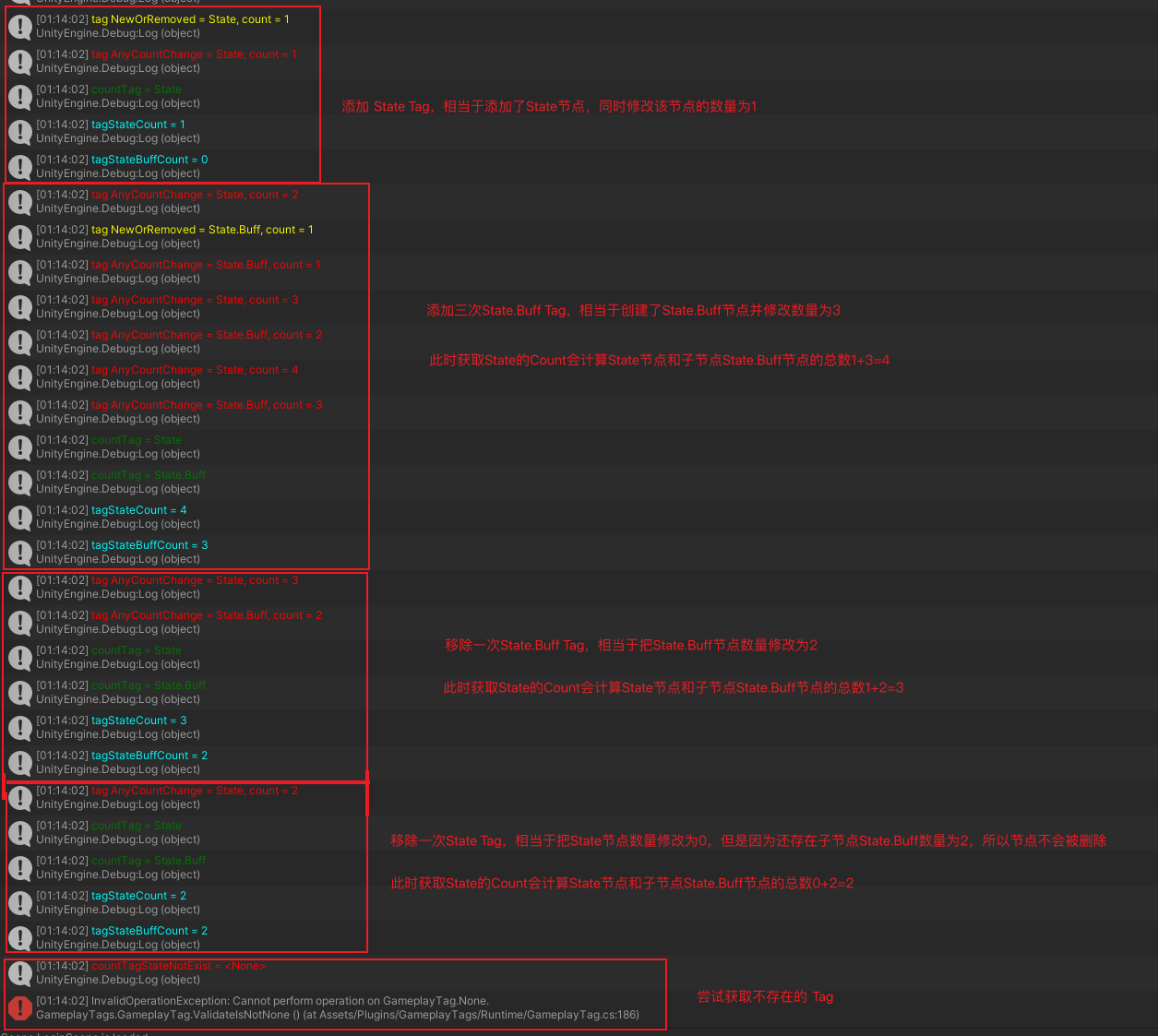
清空容器
gameplayTagContainer.Clear();
gameplayTagCountContainer.Clear();
源生成器
构建
在插件文件夹下找到SourceGenerator~/SourceGenerator~.sln解决方案(Unity里是看不到末尾带~的目录的,要去文件夹里找),打开它,构建配置选择Release,然后点击构建整个解决方案。
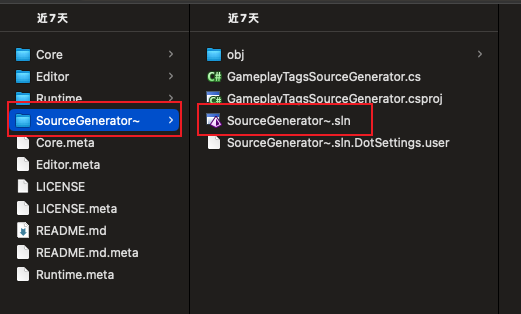

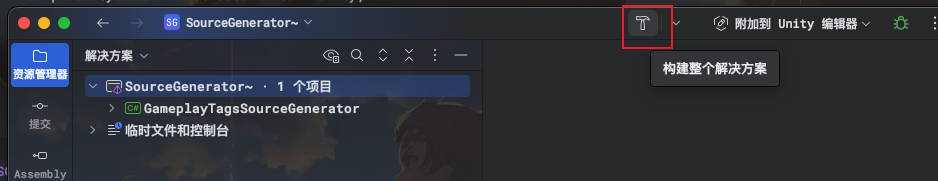
配置
构建完成后,在Unity里找到插件目录下的Core/SourceGenerator/GameplayTagsSourceGenerator.dll,在Inspector面板取消所有勾选项,点击Apply,然后在下方AssetLabels选择添加RoslynAnalyzer标签。
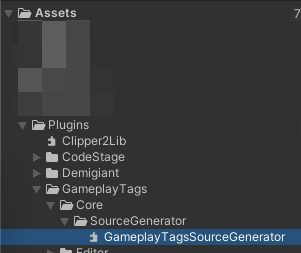

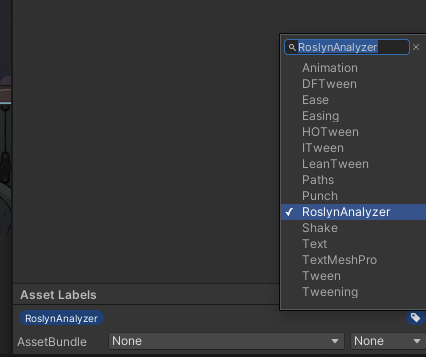
使用
之后在代码里添加 Tag 时,就会自动生成获取 Tag 的代码。
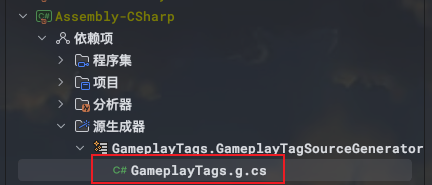

例如要获取Ability.CanAttack.CanCrit Tag,只需要
var canCritTag = GameplayTags.AllGameplayTags.Ability.CanAttack.CanCrit.Get();
即可获取 Tag,而不用每次手写字符串获取。
